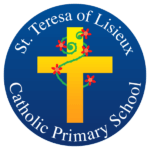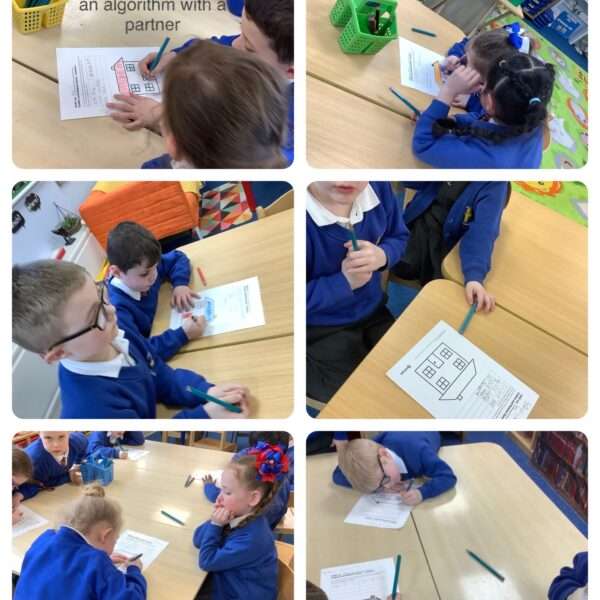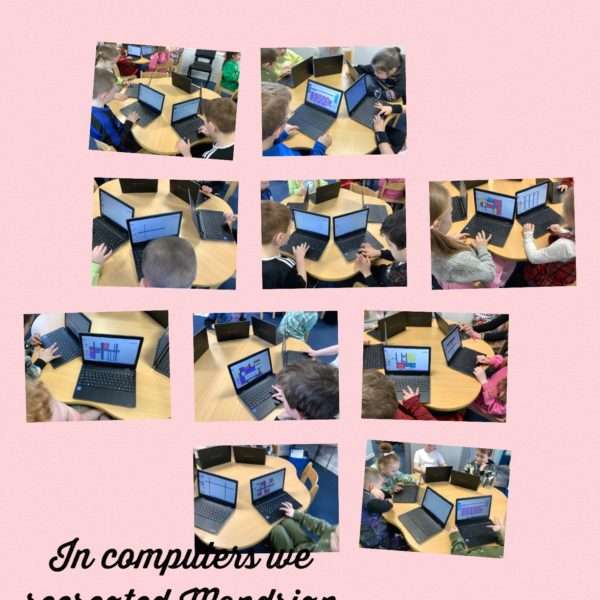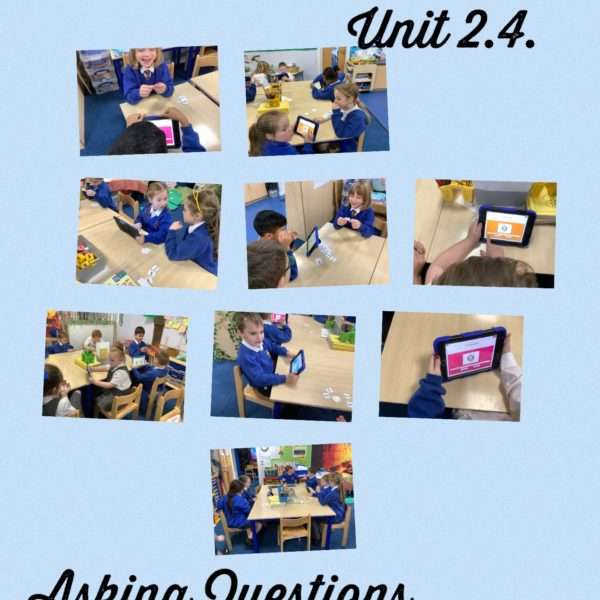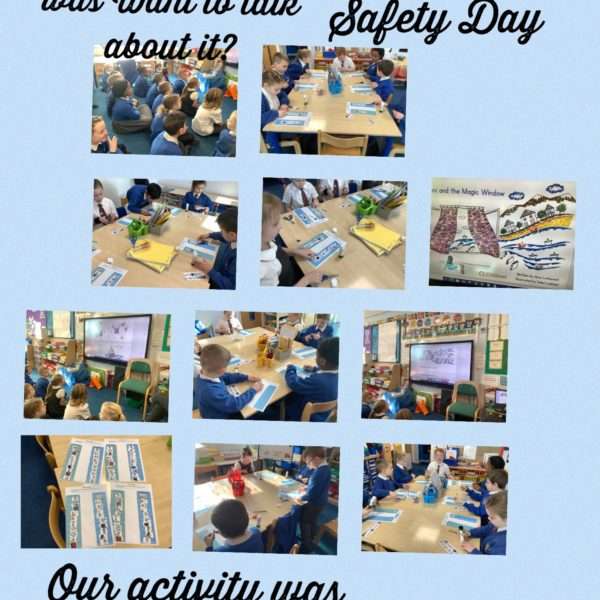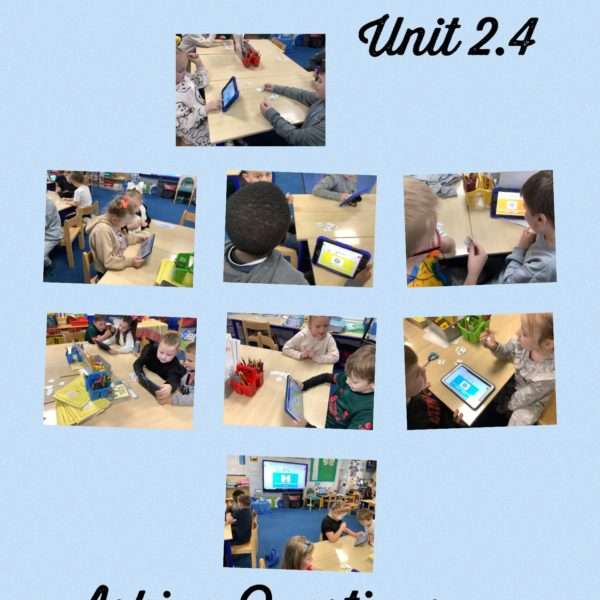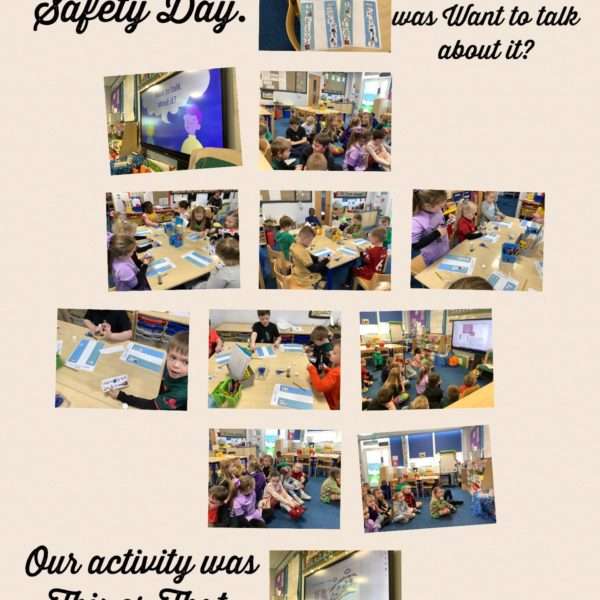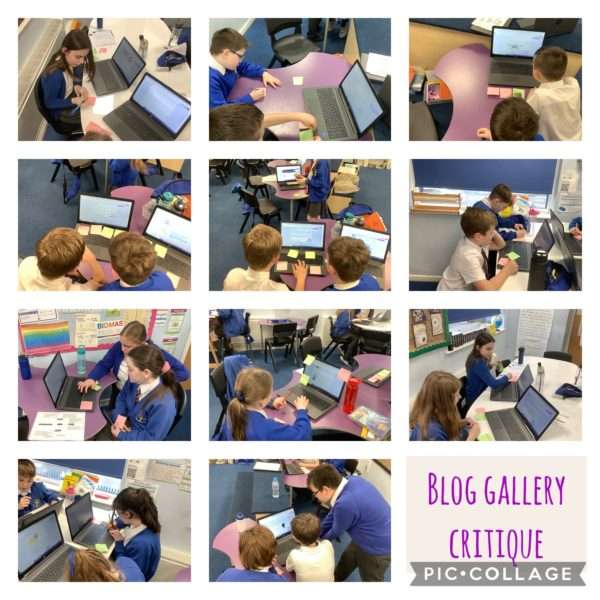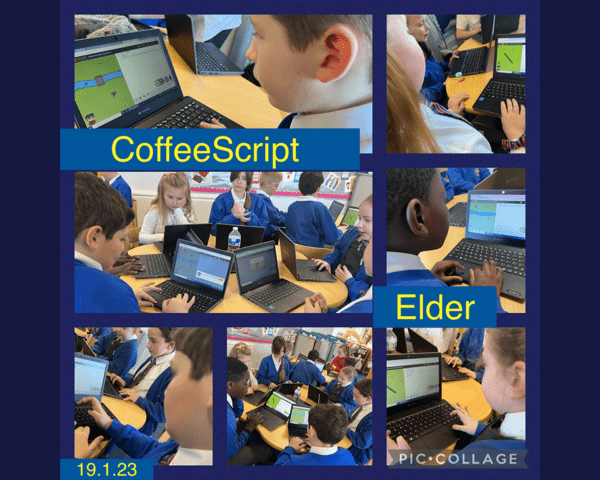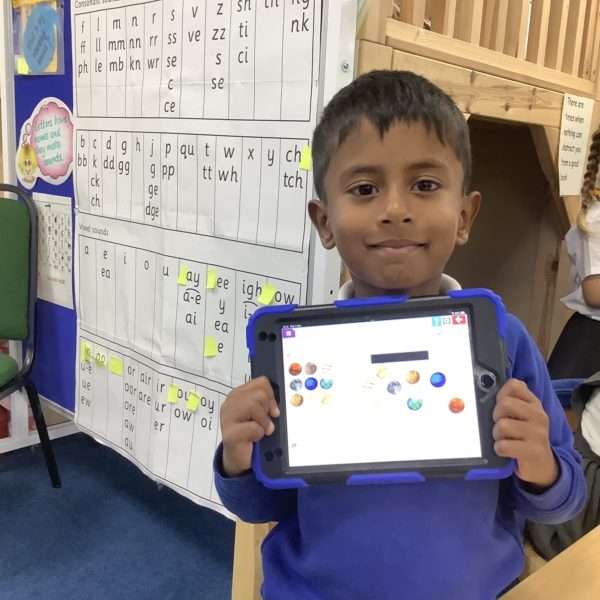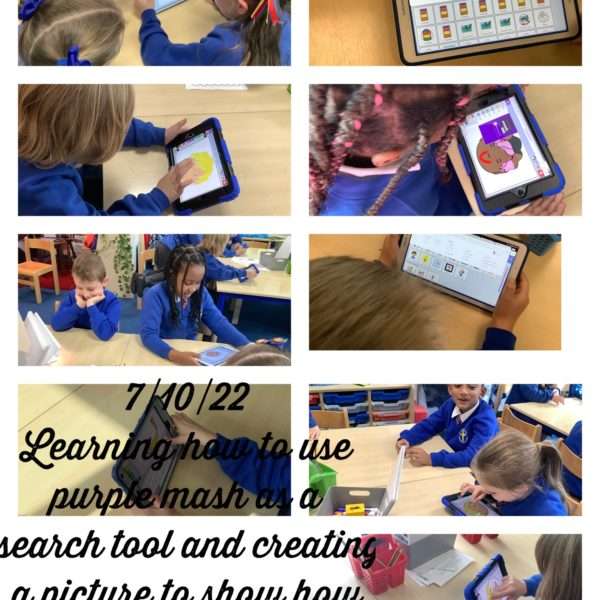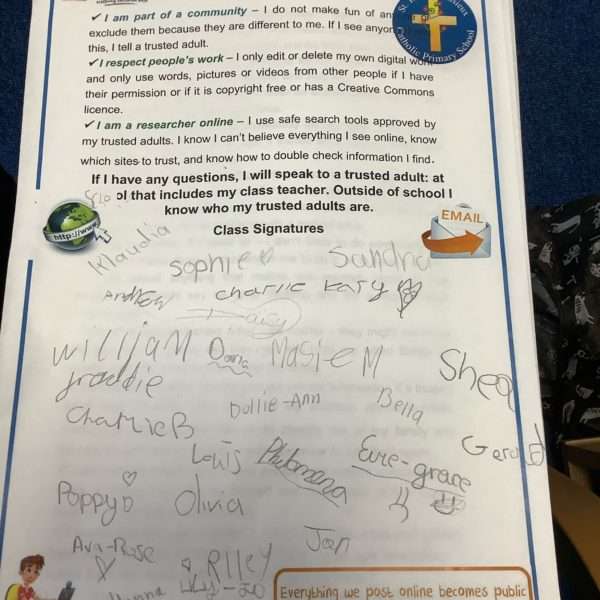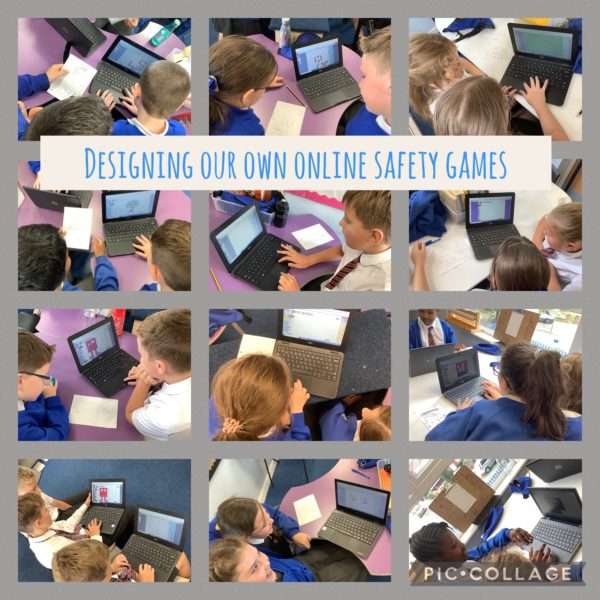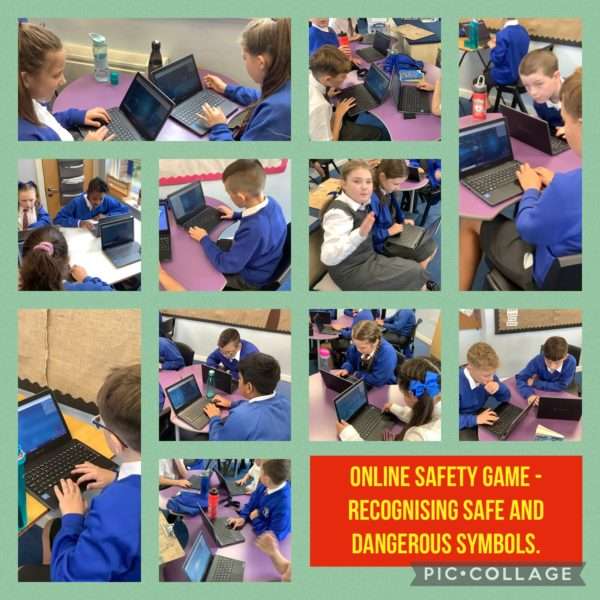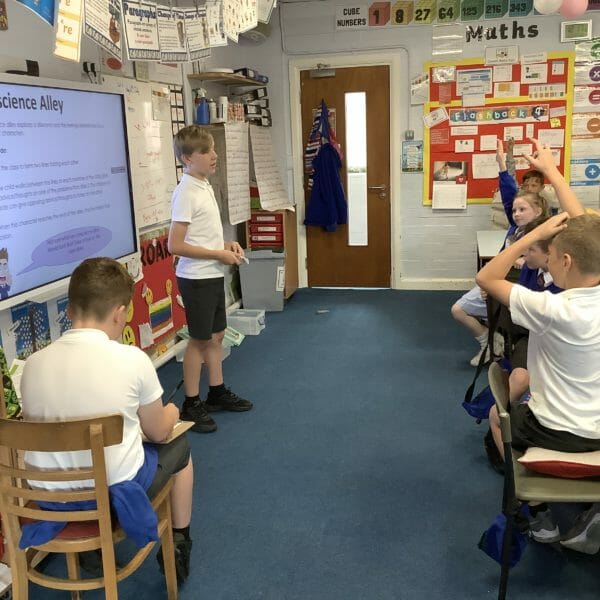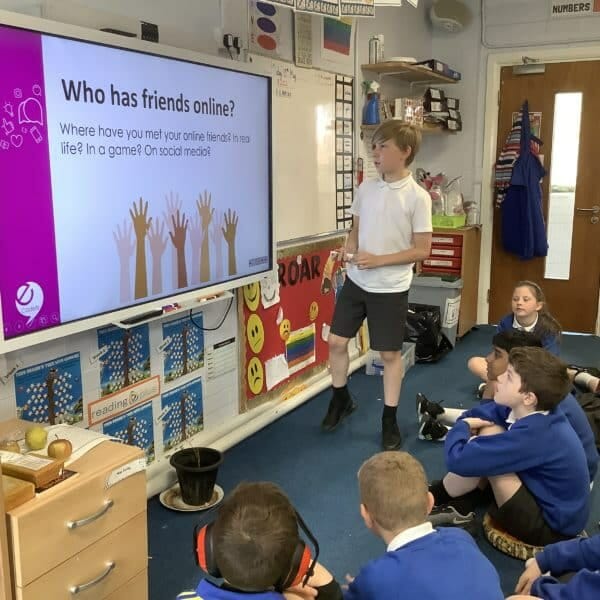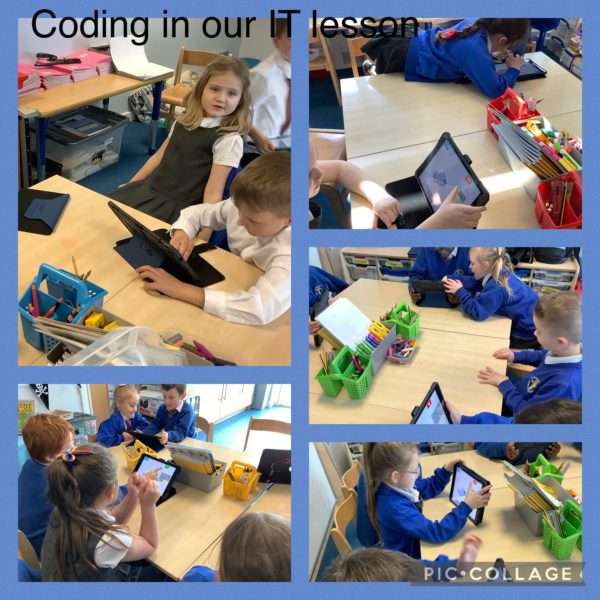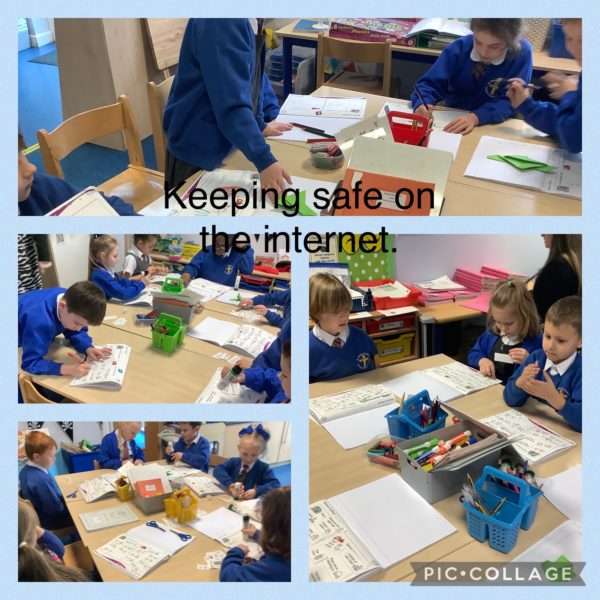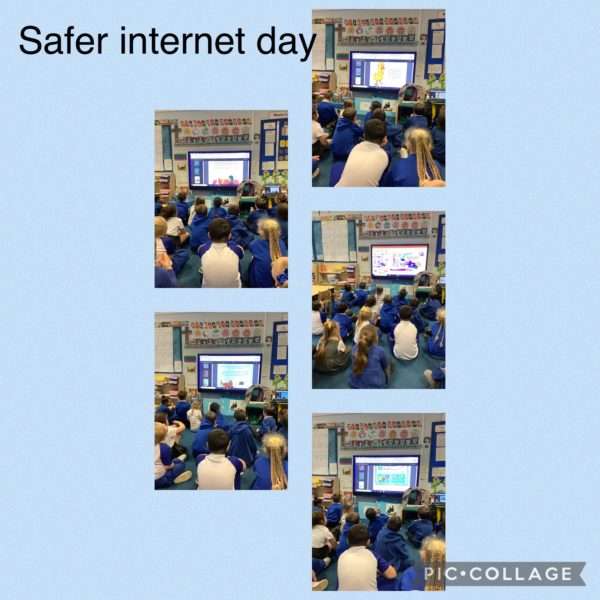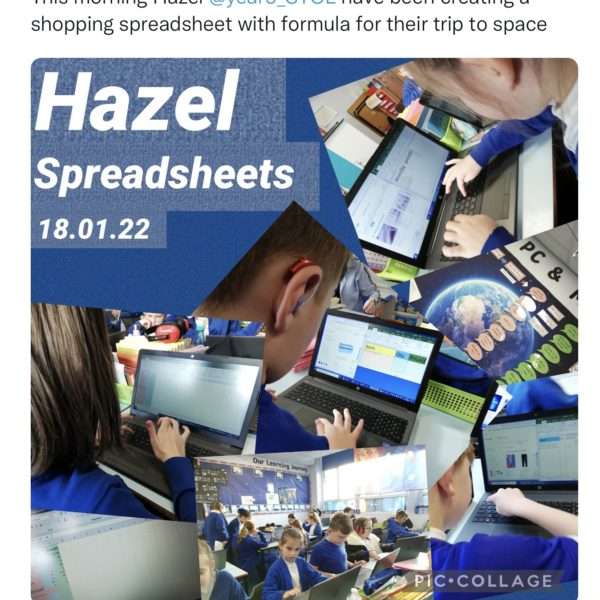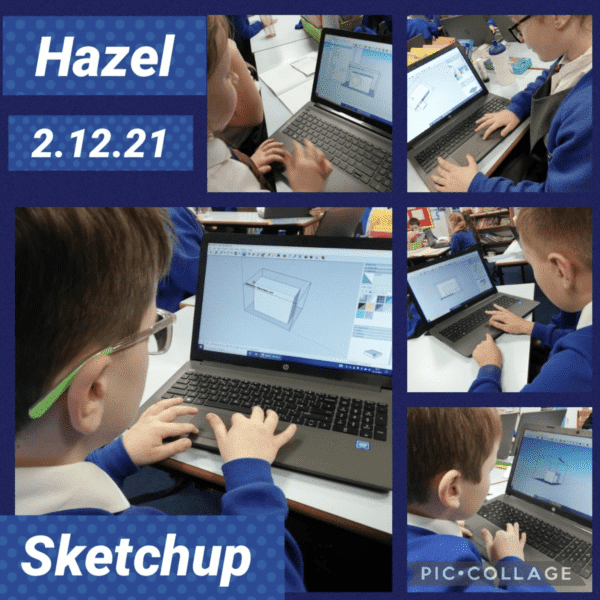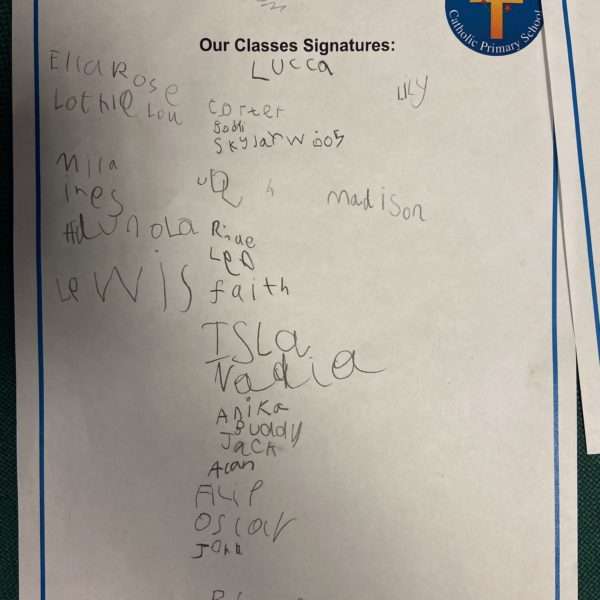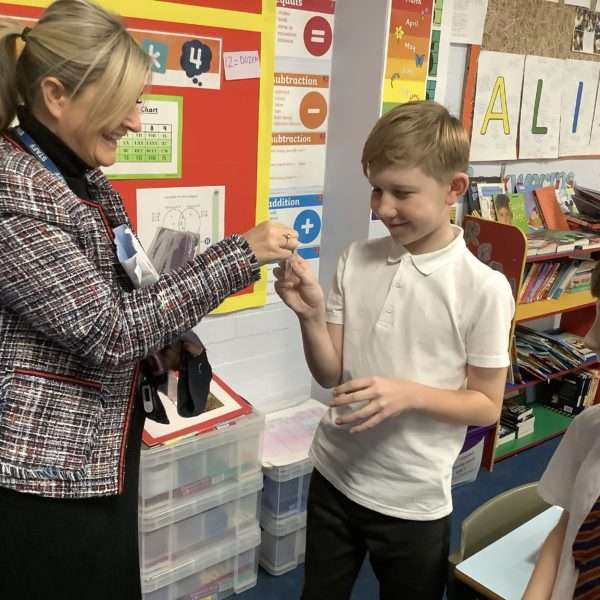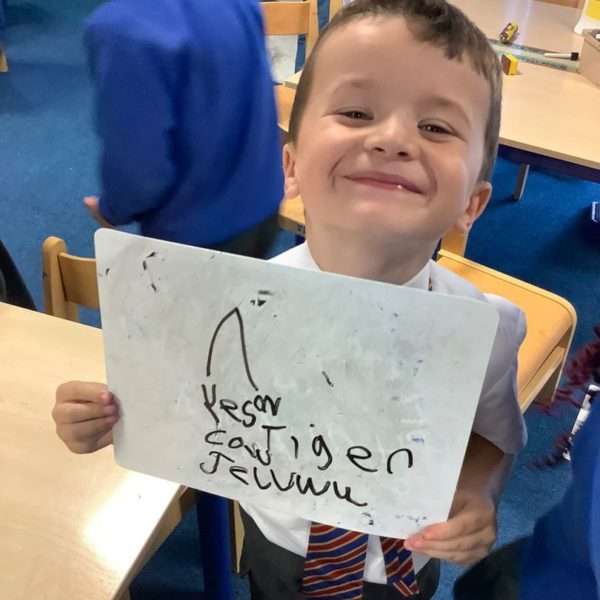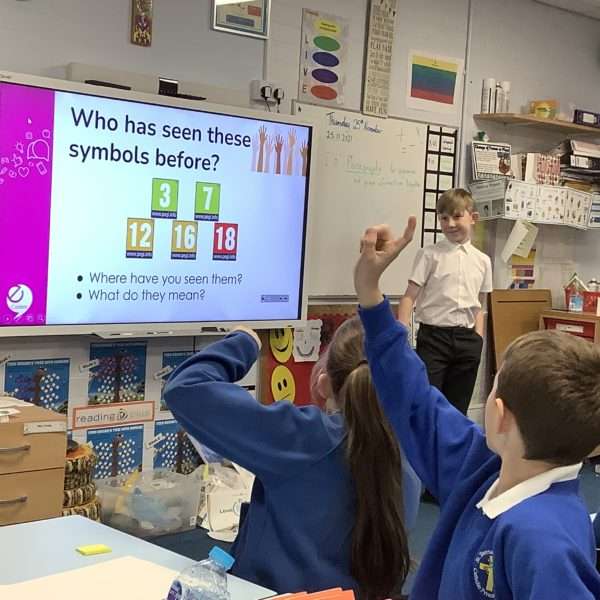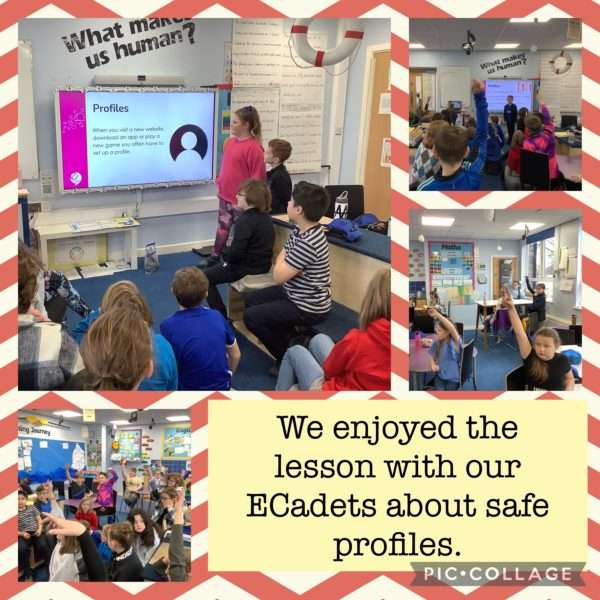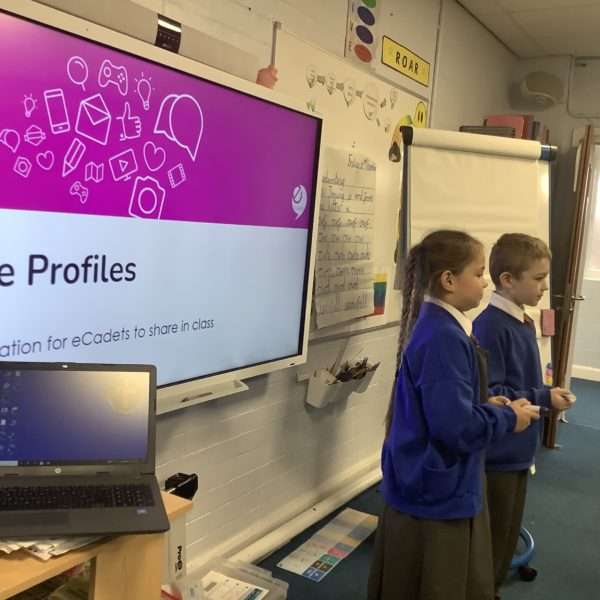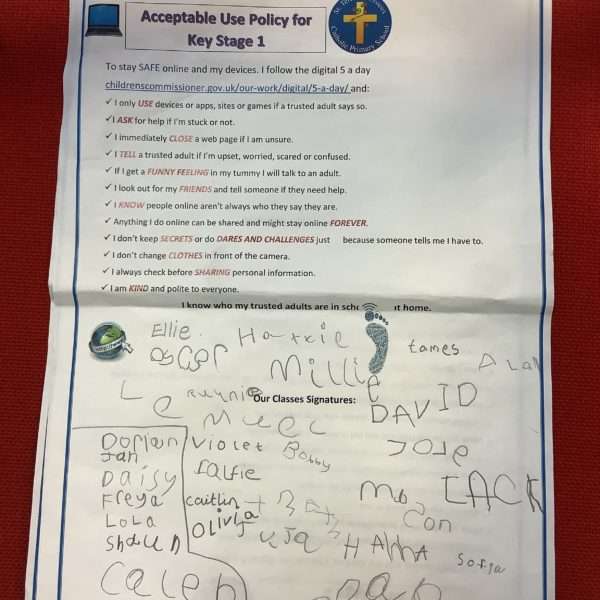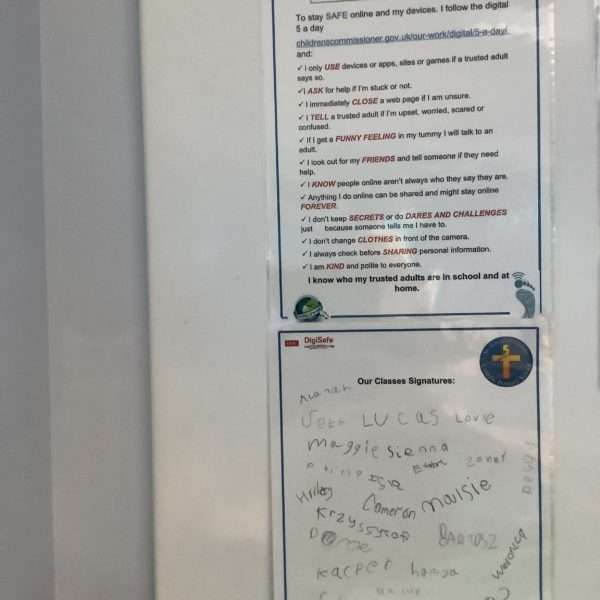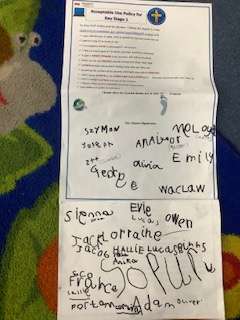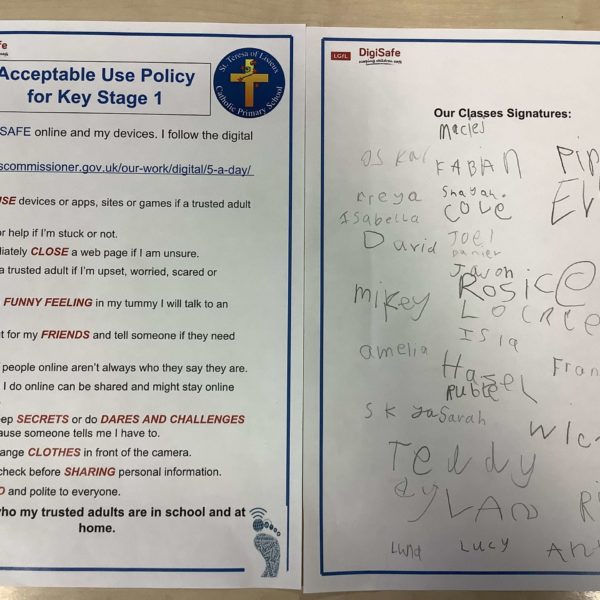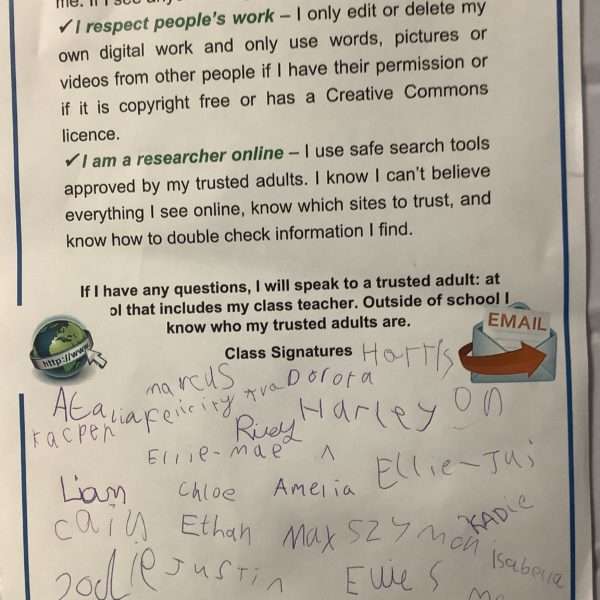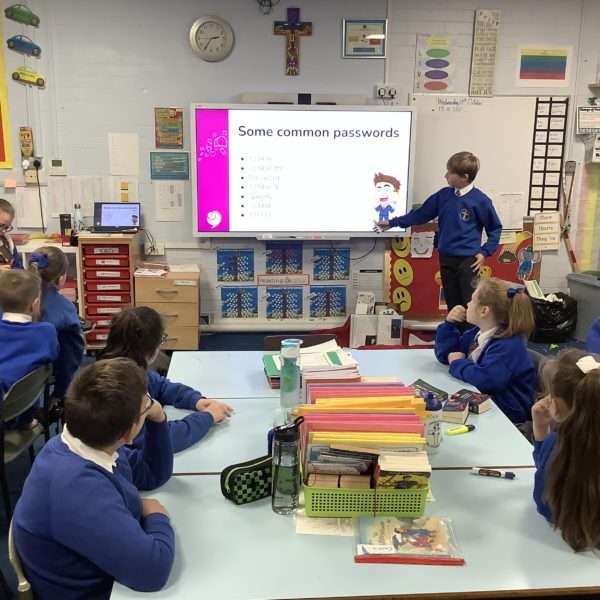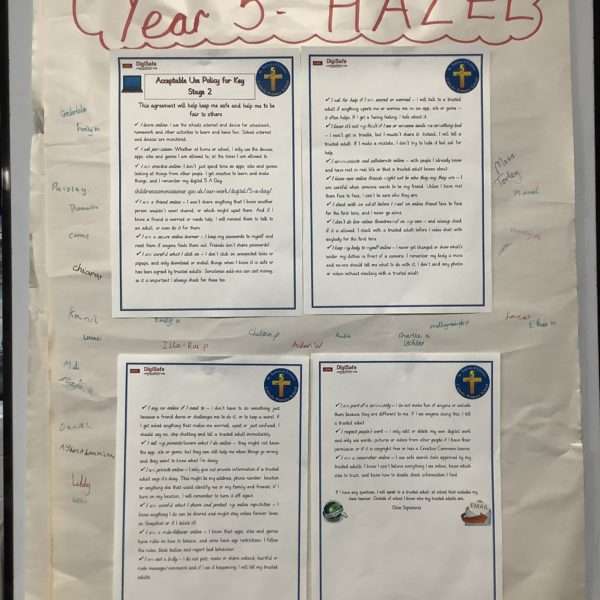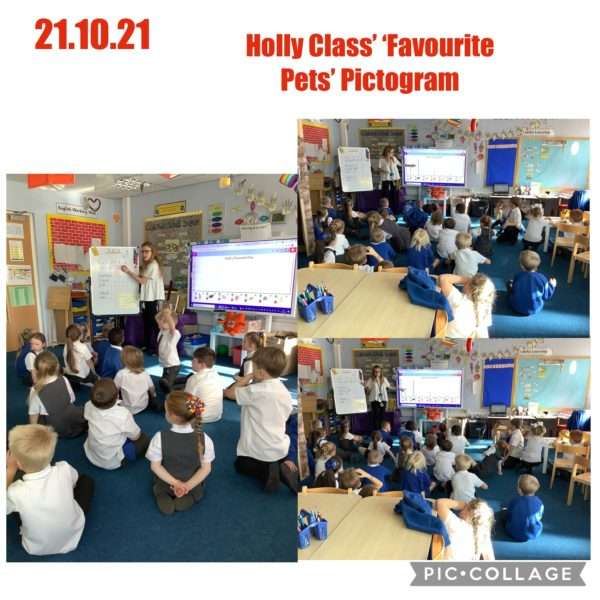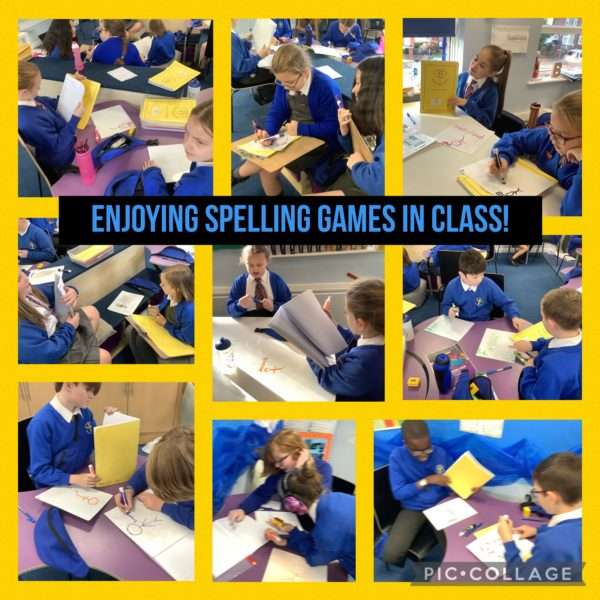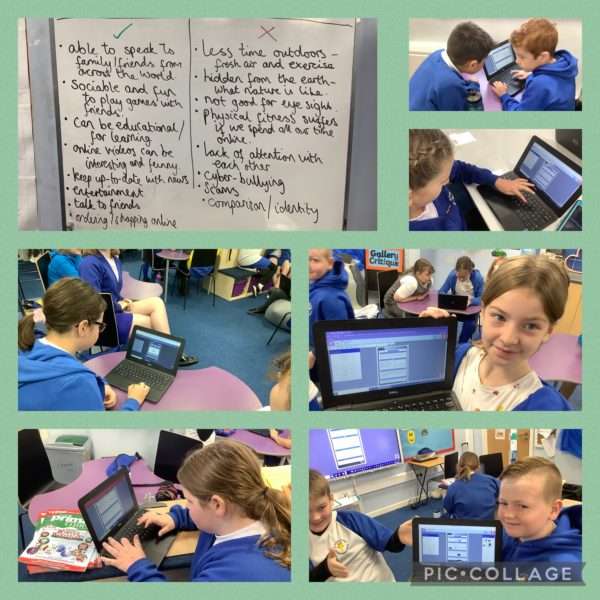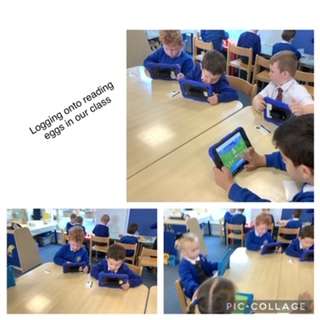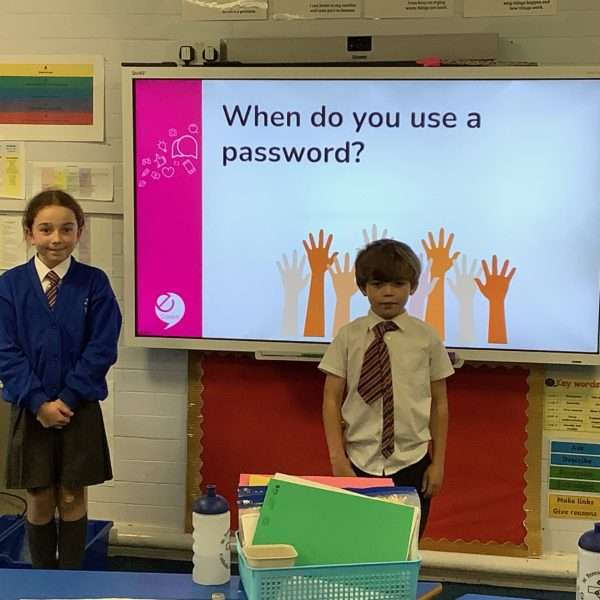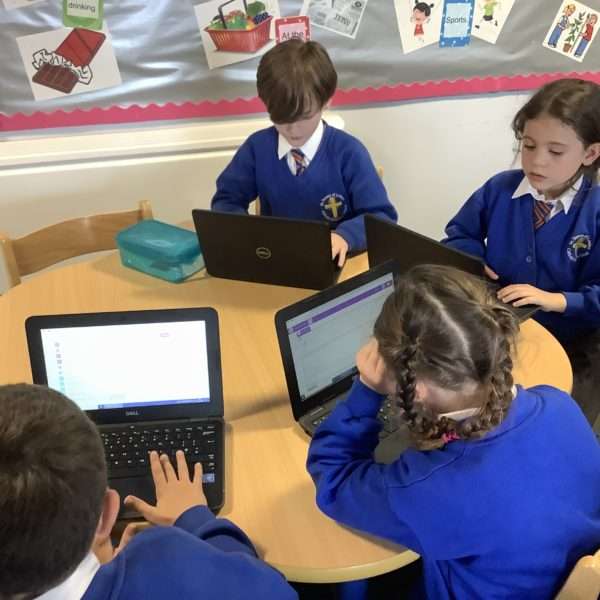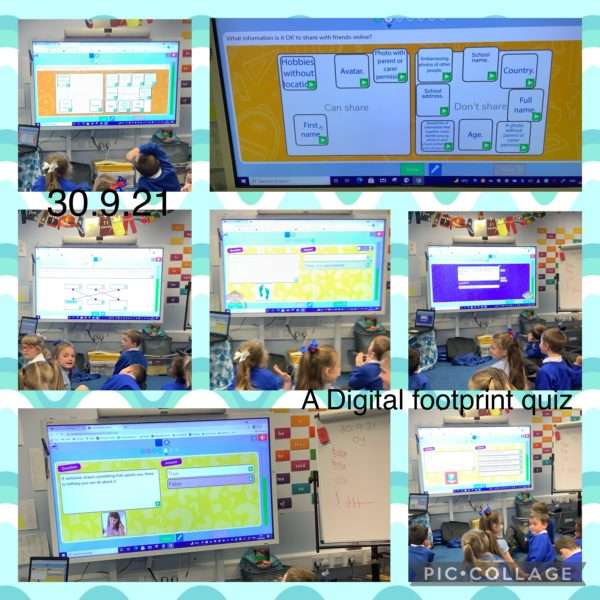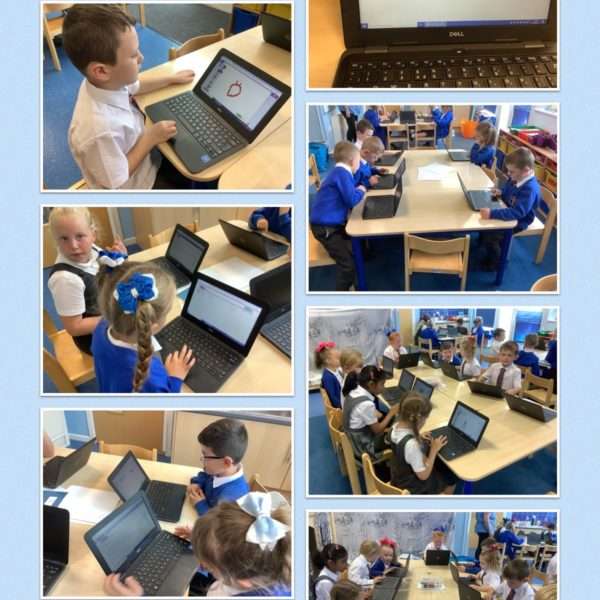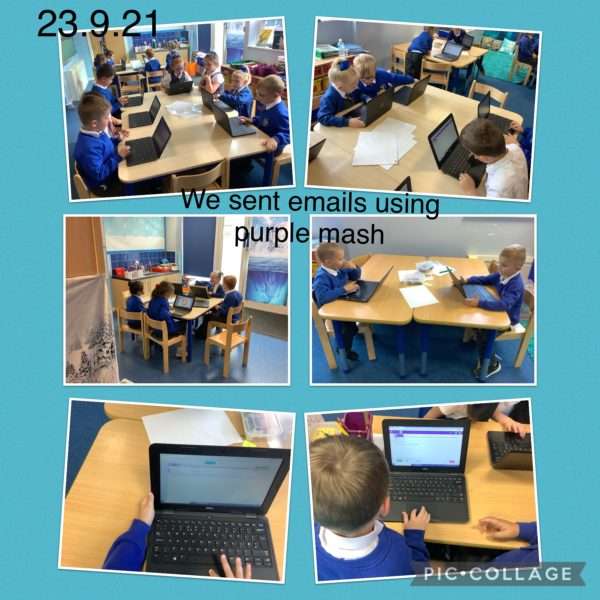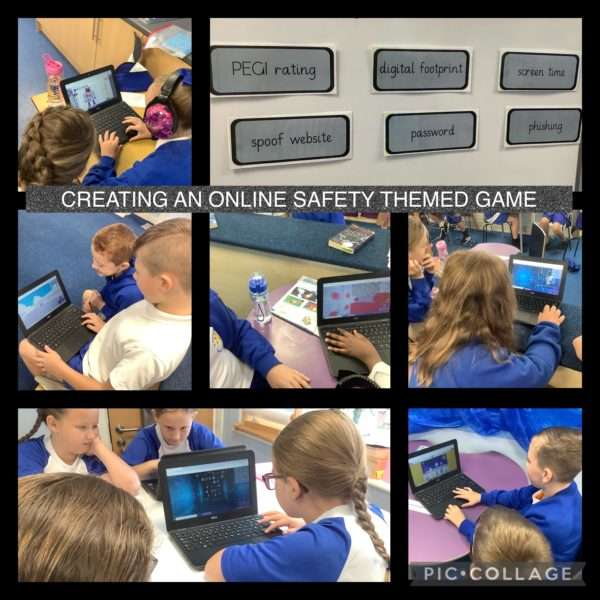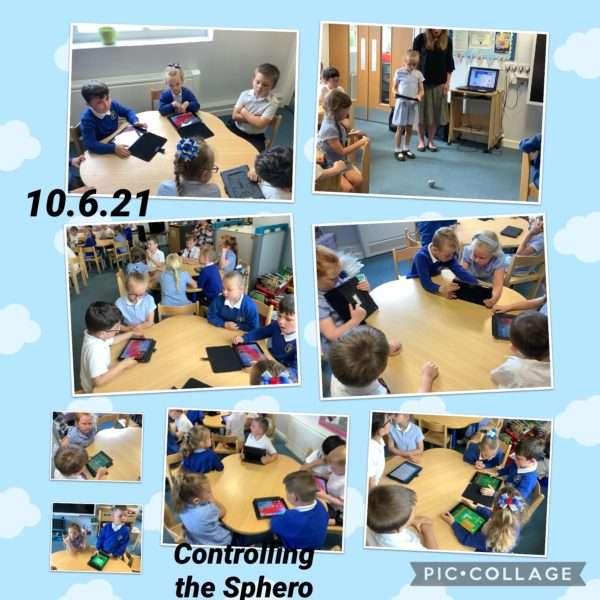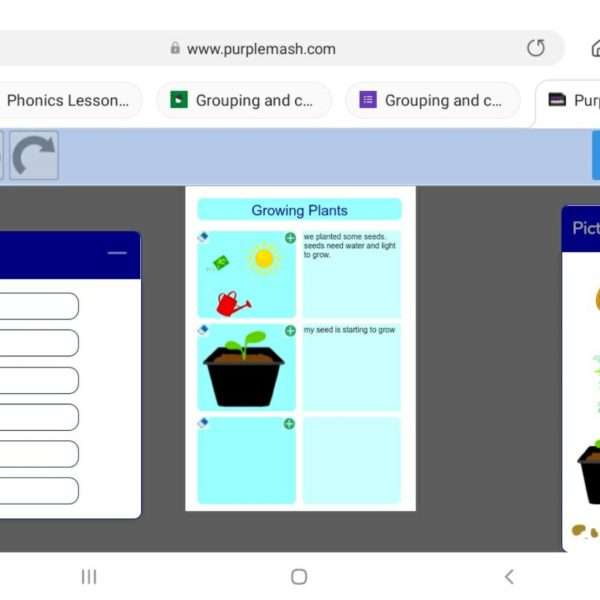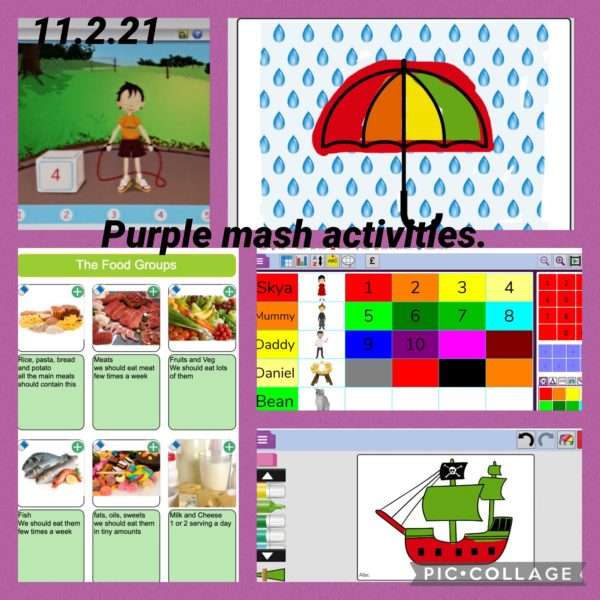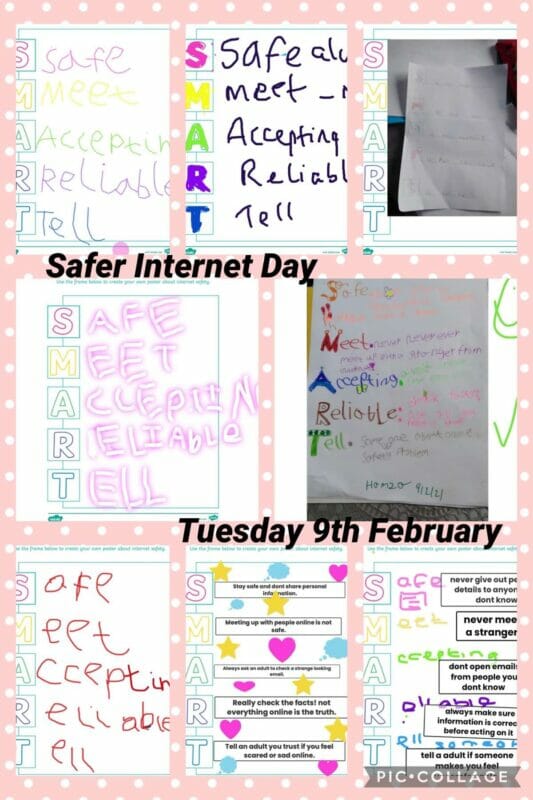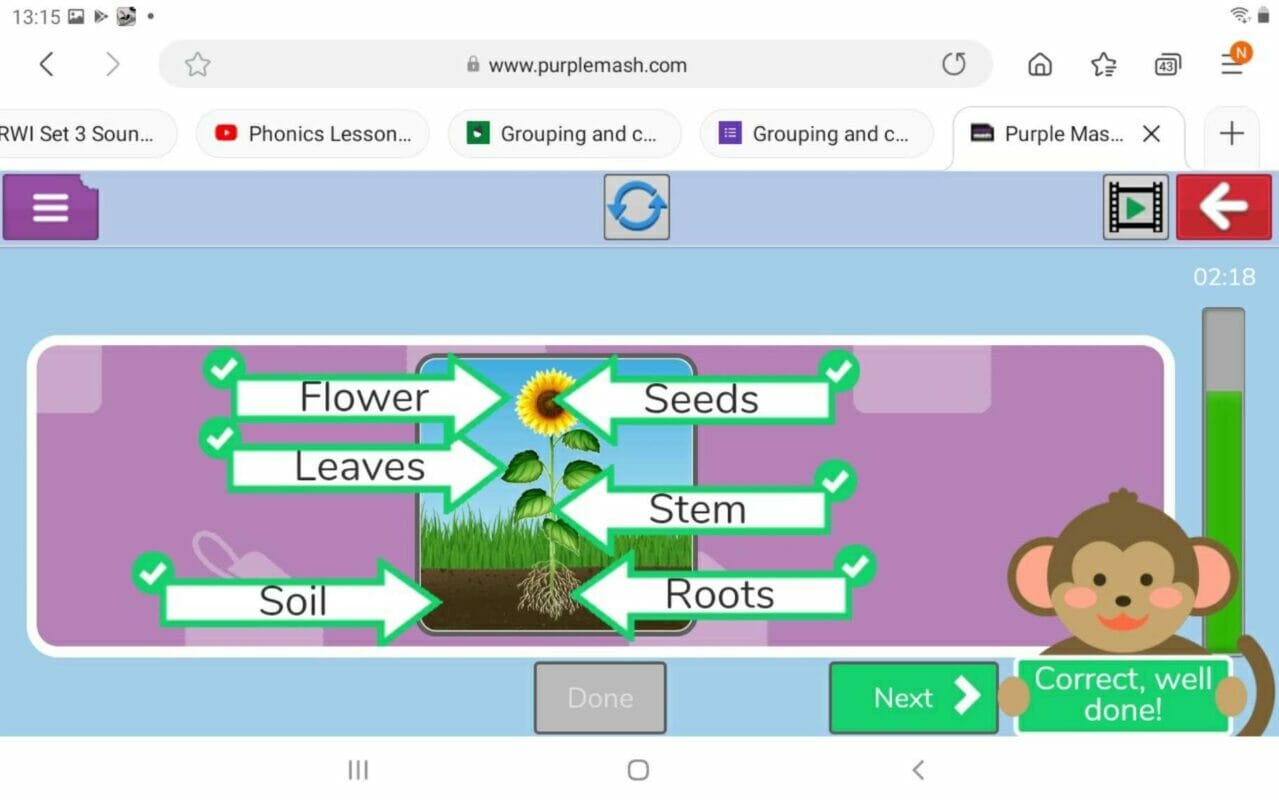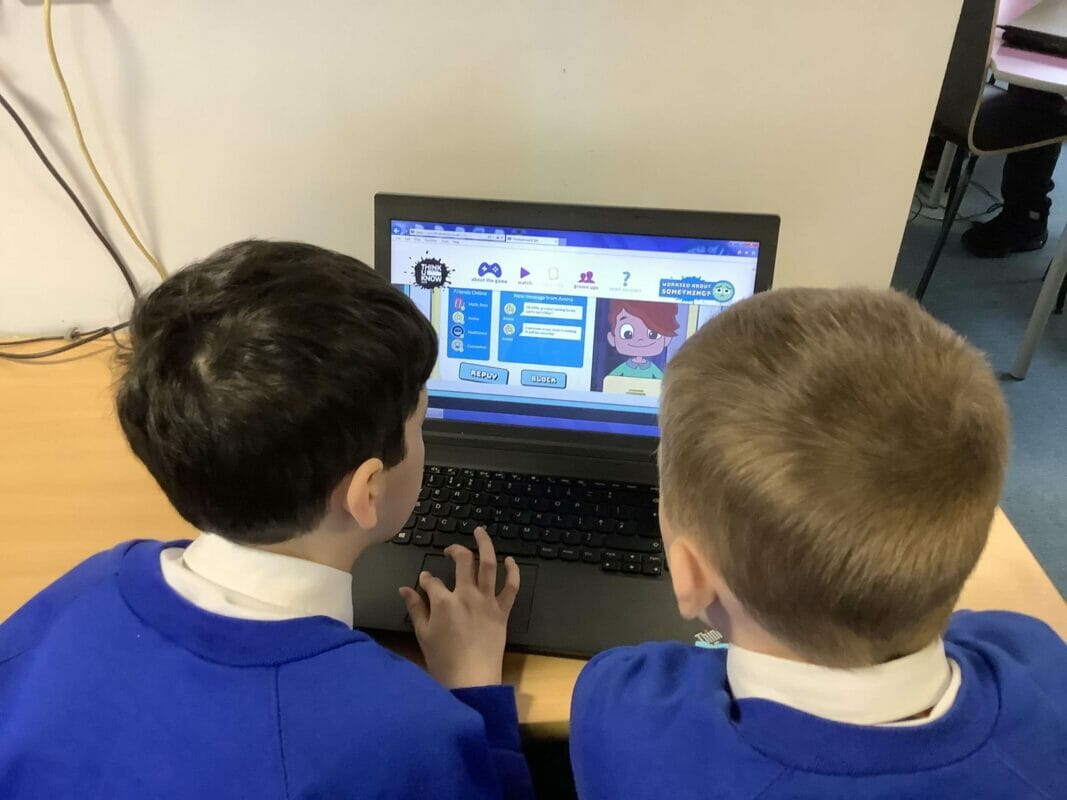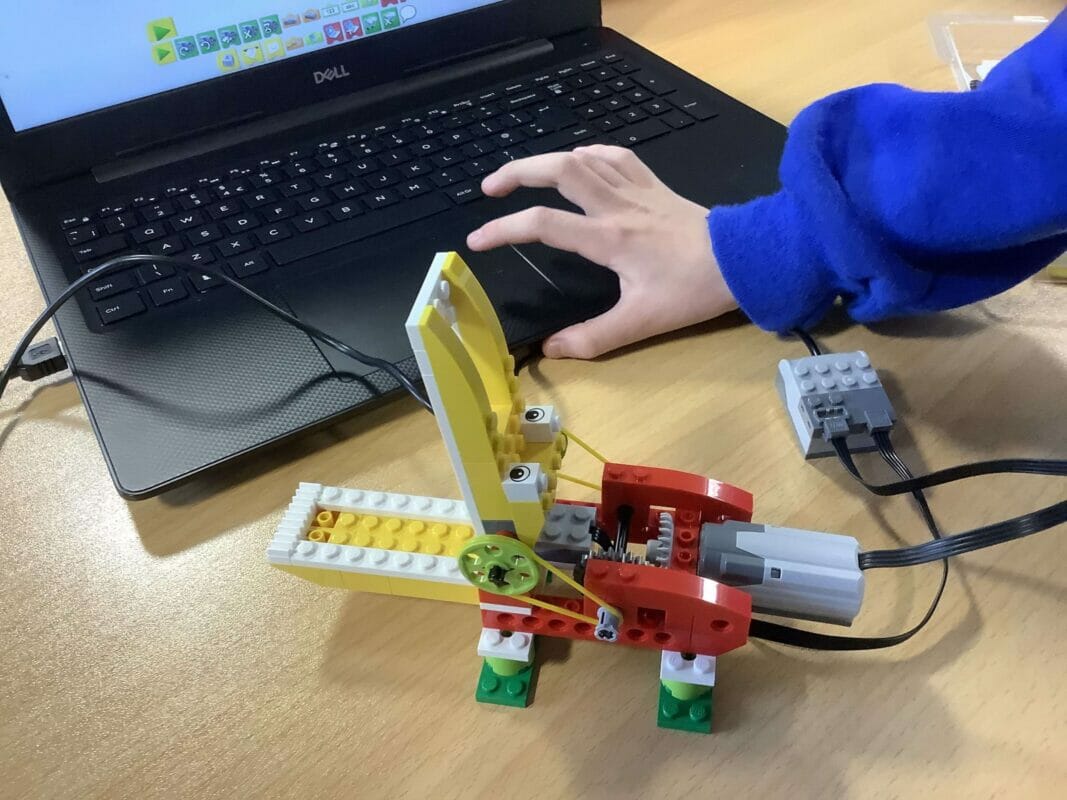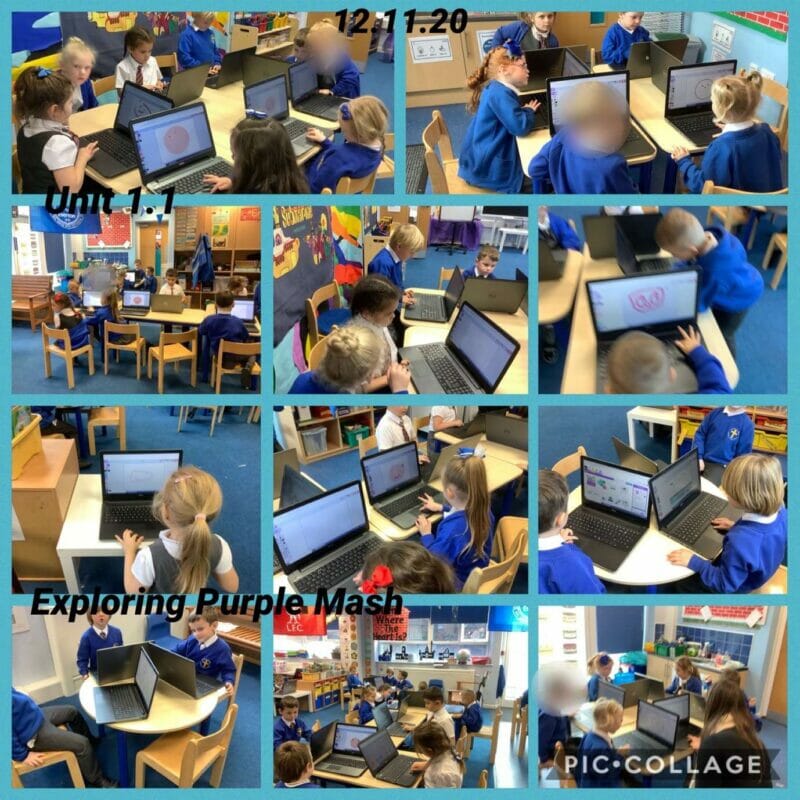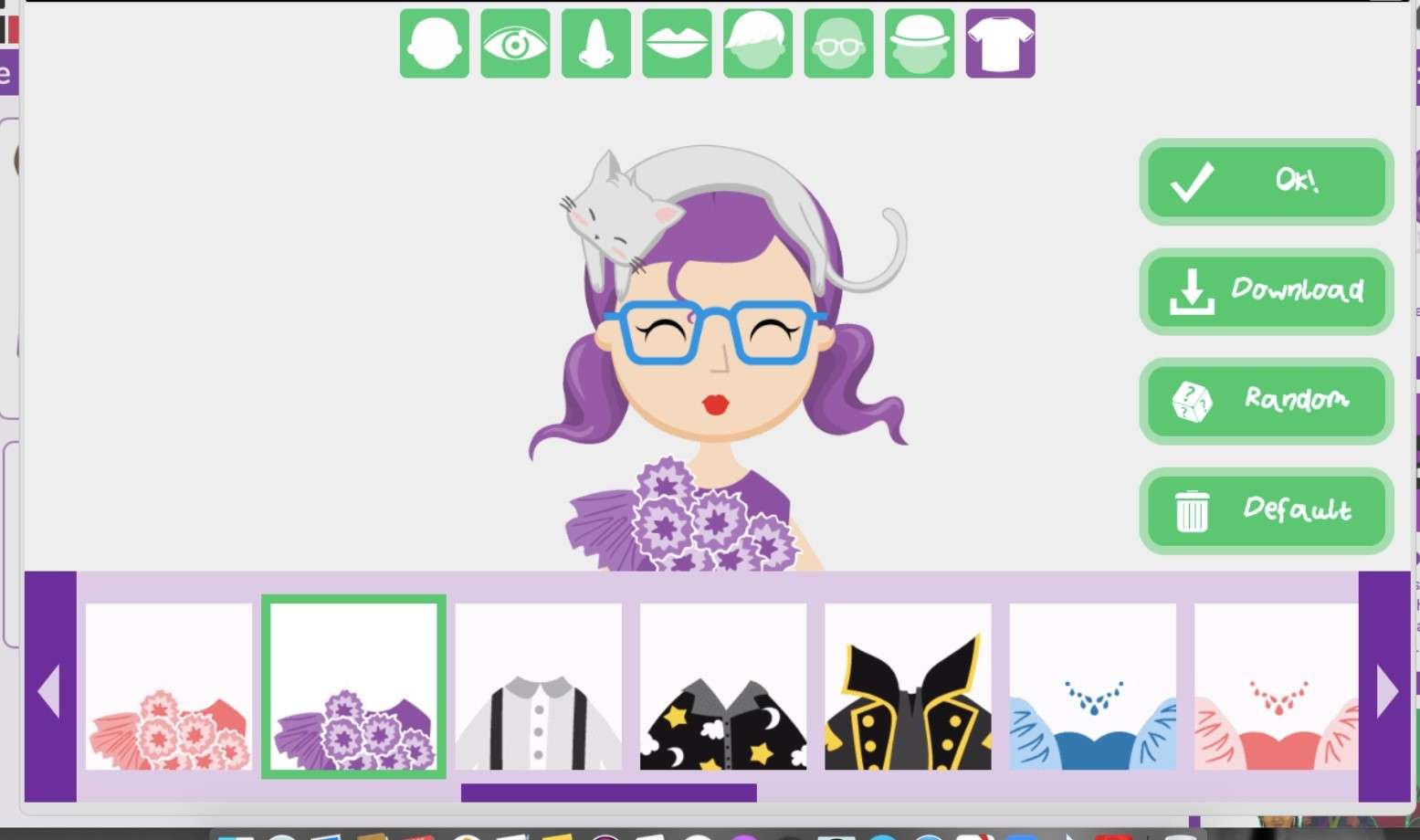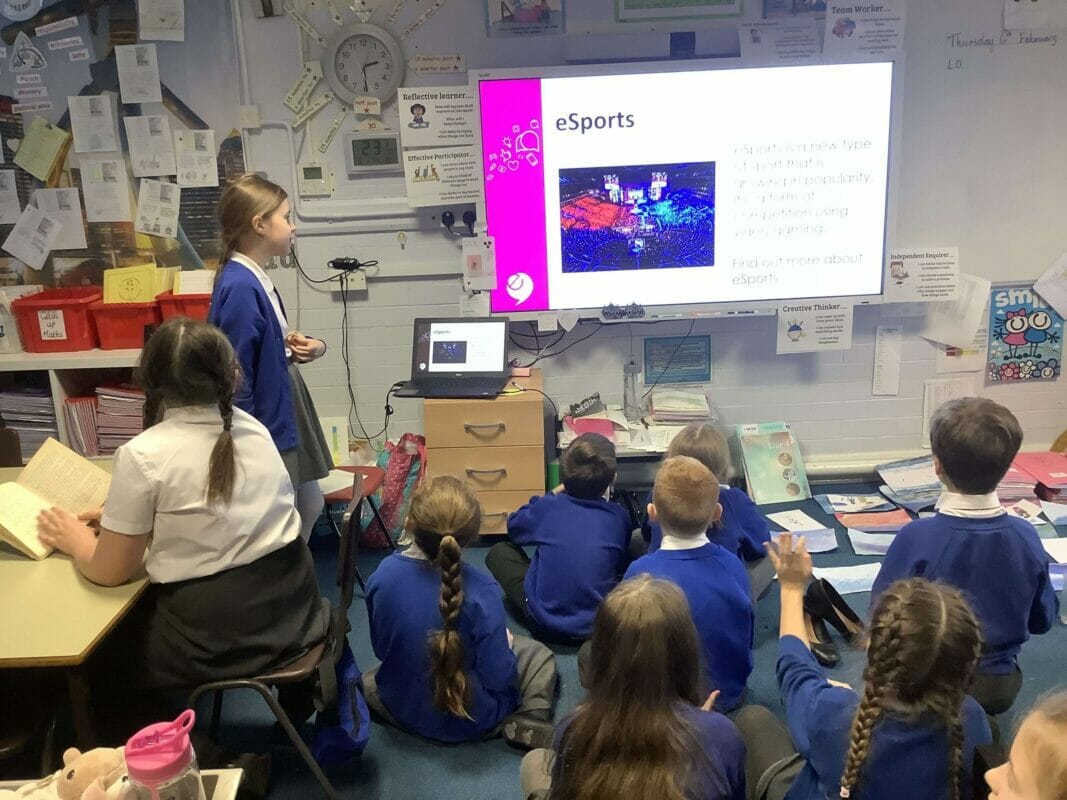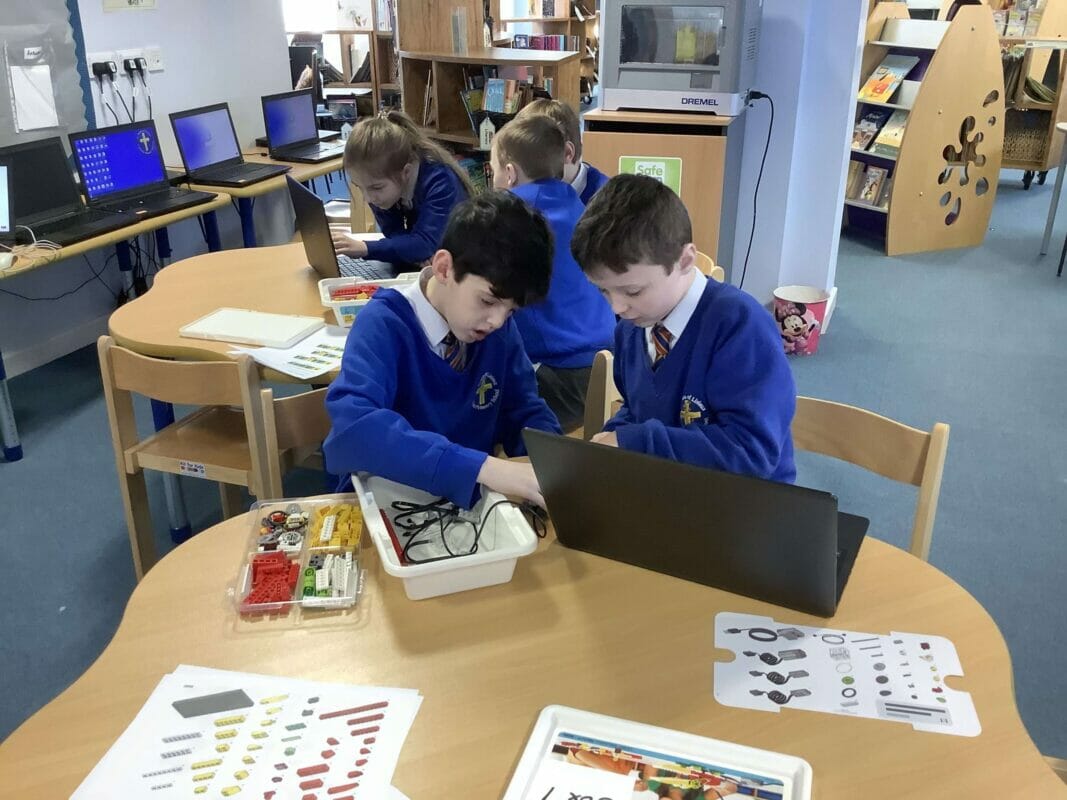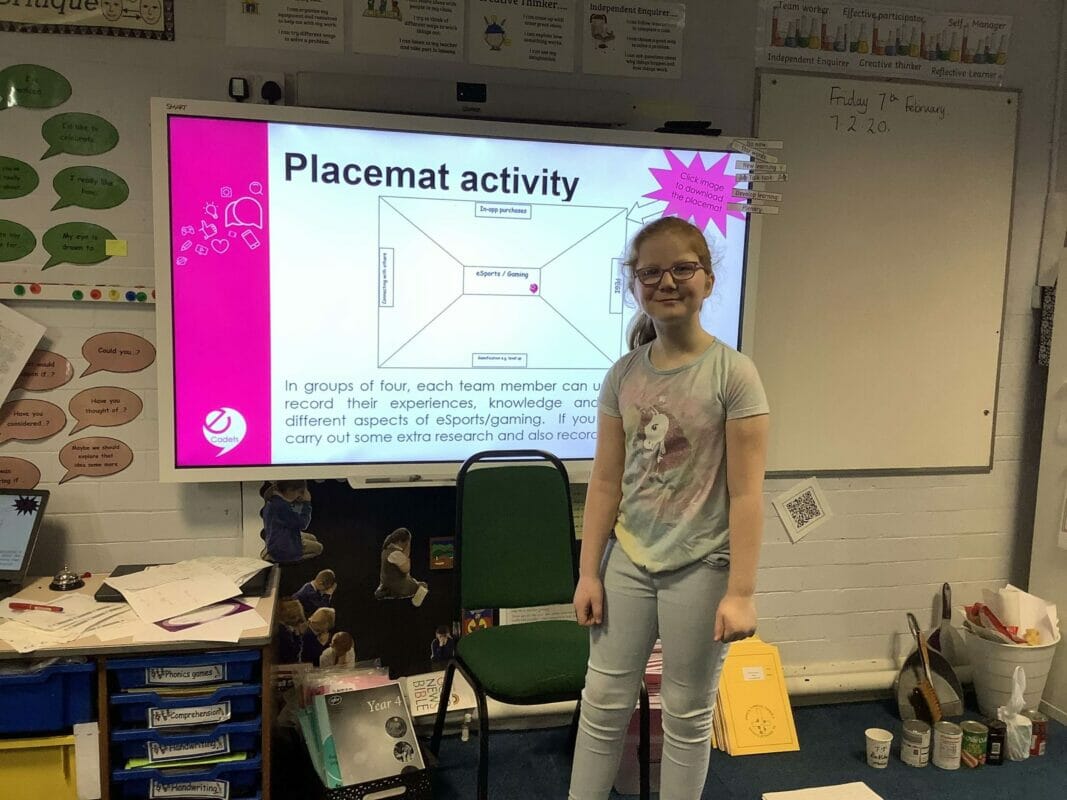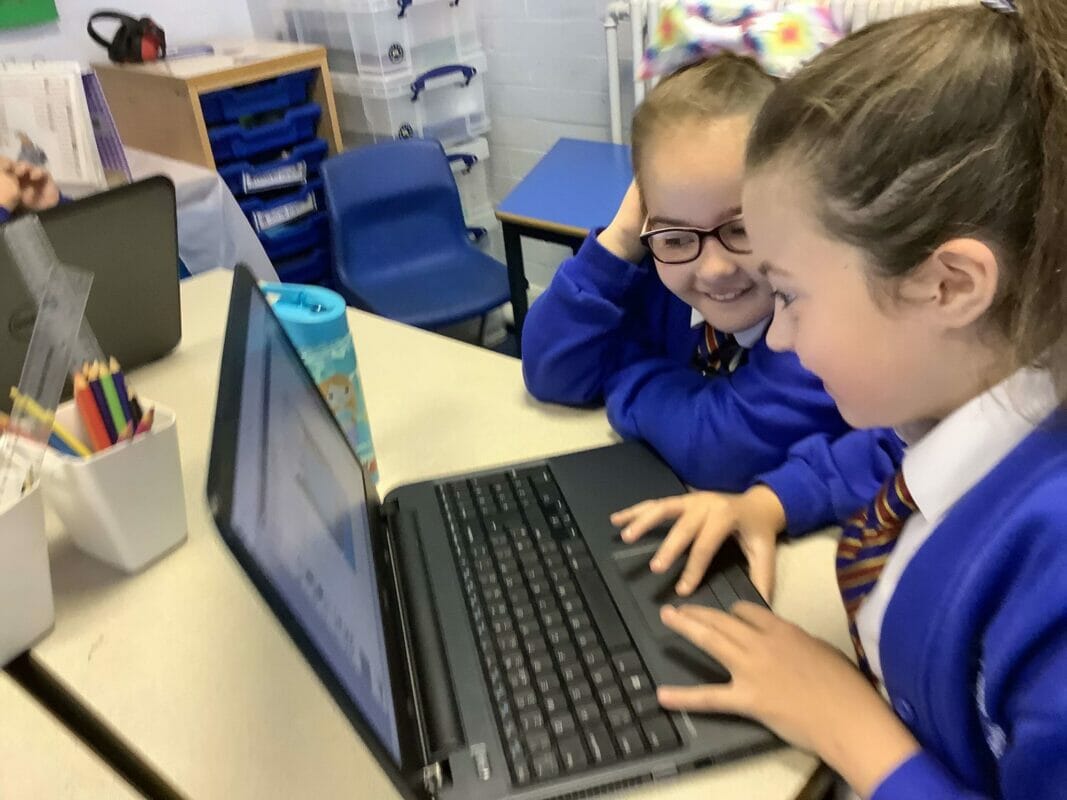This website uses cookies so that we can provide you with the best user experience possible. Cookie information is stored in your browser and performs functions such as recognising you when you return to our website and helping our team to understand which sections of the website you find most interesting and useful.
Intent
The national curriculum for ICT has evolved into ‘computing’. The new computing education equips pupils to use computational thinking and creativity while developing deep links with mathematics, science and design and technology, and provides insights into both natural and artificial systems.
The three main strands within computing are computer science (CS), information technology (IT) and digital literacy (DL). The core of computing is computer science, in which pupils are taught the principles of information and computation, how digital systems work and how to put this knowledge to use through programming. Building on this knowledge and understanding, pupils are equipped to use information technology to create programs, systems and a range of content. Computing also ensures that pupils become digitally literate – able to use, and express themselves and develop their ideas through, information and communication technology – at a level suitable for the future workplace and as active participants in a digital world.
Implementation
Computing Across the curriculum
At our school we use ICT to enhance learning for all children as a tool to support all aspects of our work in school.
We have invested in;
Times Tables rock stars for key stage 1 and 2
Spelling Shed and Maths Shed KS 1 and 2
Reading Plus Key stage 2
See Saw is an app that is used by both staff and children to record their work/activities as evidence.